As a busy business owner and entrepreneur, shipping might be the last thing on your mind. It can often be seen as a hurdle to get products to the doorstep of your customers, but it doesn’t have to be a challenge.
For shoppers, shipping is a key reason why they shop, click purchase and determine if they will come back to your Shopify store. Shipping is considered one of the most important parts of the online shopping experience. How someone receives their product is just as important as the shopping experience itself.
Why free shipping is important:
According to Shopify Plus, “the last 15 years, research has continued to demonstrate that the cost of shipping remains one of the top factors influencing purchasing decisions, followed by return policies and shipping speed. Online consumers increasingly want and expect their shipping to be offered for free.”
Over 40% of consumers shopping online actively research delivery costs when shopping online. Shoppers want to know before they click add to cart how much they will be paying for shipping and usually are looking for the zero dollars, free shipping offer. Whether it’s a discount code or a certain amount they have to have in their cart items.
Shopify’s research points out that 59% of consumers say “free delivery improves their online shopping experience, while 67% of those in the United States say that it’s “crucial” to their online shopping experience.” Bottom line, shipping is not only a crucial piece of information shoppers want to know before entering their payment info, but free shipping is the incentive they want most.
%20(1).jpeg)
Add a Free Shipping Banner on your Product Page:
Now we know why free shipping is important in ecommerce, but how can we get the message across to customers? Free shipping promotions are often displayed in one of the most boring, unexciting ways! From a poorly designed Pop Up, to a hidden FAQ page or sometimes not even displayed at all. Hiding your shipping info can lead to customers being surprised once they almost check out, only to see the shipping costs, and ultimately abandoned the cart.
With Because it’s super simple to add a free shipping Banner on your Shopify site. With one simple app, you can add a free shipping banner either right above or below your add-to-cart button. By capitalizing on previously under-utilized real estate, you can create unique content across every single product page and increase both add-to-cart and conversion.
-1%20(2).png)
Many Shopify stores are using these Free Shipping Banners to communicate information with site visitors before they turn into customers. This increases the average order value and leads to a less abandonment rate, if customers know beforehand what costs to expect for their products.
Club Ride Apparel is an online retailer billed as a cycling and adventure clothing brand. Club Ride Apparel created and tested four campaigns on free shipping. These free shipping messages were displayed when a certain amount of items are in the shopper's cart. Other messages let customers know which products qualified for free shipping. Because discovered that the more targeted shipping campaigns performed better than generic shipping campaigns.
Creating your Banner
To create your first campaign -
- Download Because in the Shopify App Store
- Open Because within your Shopify account
- You will see a beautiful purple dashboard. Click “Create New Campaign” at the top right-hand of the dashboard
- You will be launched into Playbooks.
- Playbooks are a simple way for you to see all categories of content you can create for your ecommerce site. The categories you choose and click will immediately launch an example of a Banner or Text Element.
- Click on a Playbook
- Select “next step” and move on to edit your campaign.
- Next, you will be launched into our editor. You can add your own brand colors, and icons and choose from different fonts to fit your Shopify brand. Or with inheriting theme styling, your campaign will match your Shopify theme colors, fonts, and sizing.
- Select your preference and edit
- Click next
- Next, you will be launched into the Rules Engine. The Rules Engine basically is an advanced way that allows you to set display rules around when and where your Banners and Text Elements will show. Rather than just targeting products using Shopify tags, we're now offering 20X the automation capabilities. We have added dozens of new rules so you can automate your Because campaigns. Each rule can fall into several categories such as:
- Product Rules
- Cart Rules
- Site Visitor Rules
- Once you have set your rules, you will see a preview of your content before it goes live.
- Click "Publish" or schedule your campaign to go live!
-1.jpeg)
Get started with Because and learn how to set up a Banner while getting inspired by other successful merchants in our ultimate guide here! If you need help, simply slide on over to the Help Center tab, and check out some more inspiration or just chat with us below or email support@becauseintelligence.com.

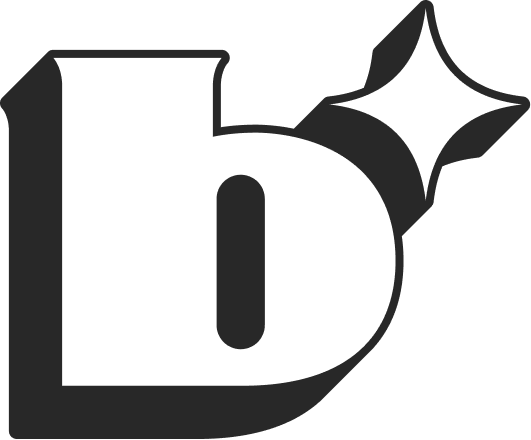
.jpeg)




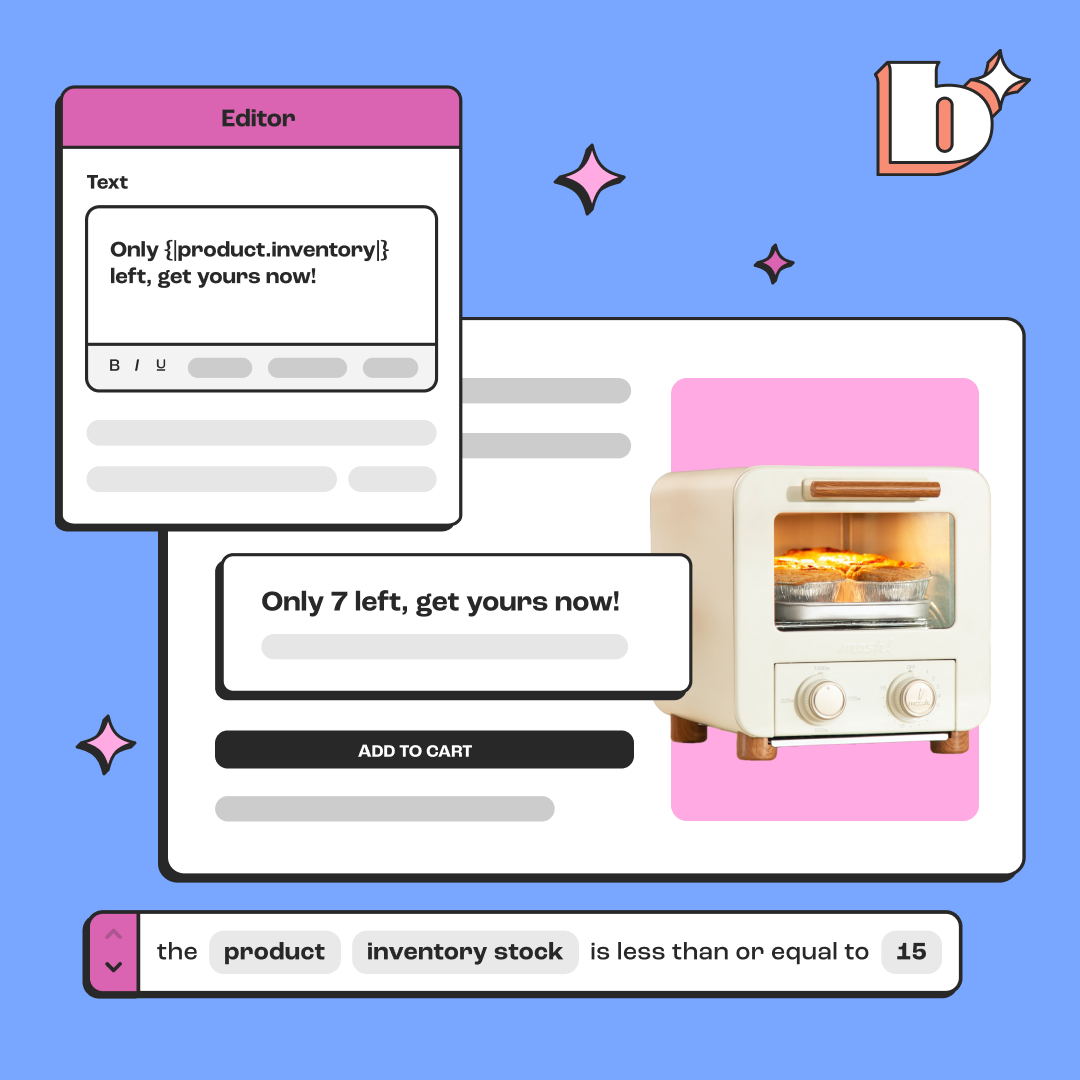




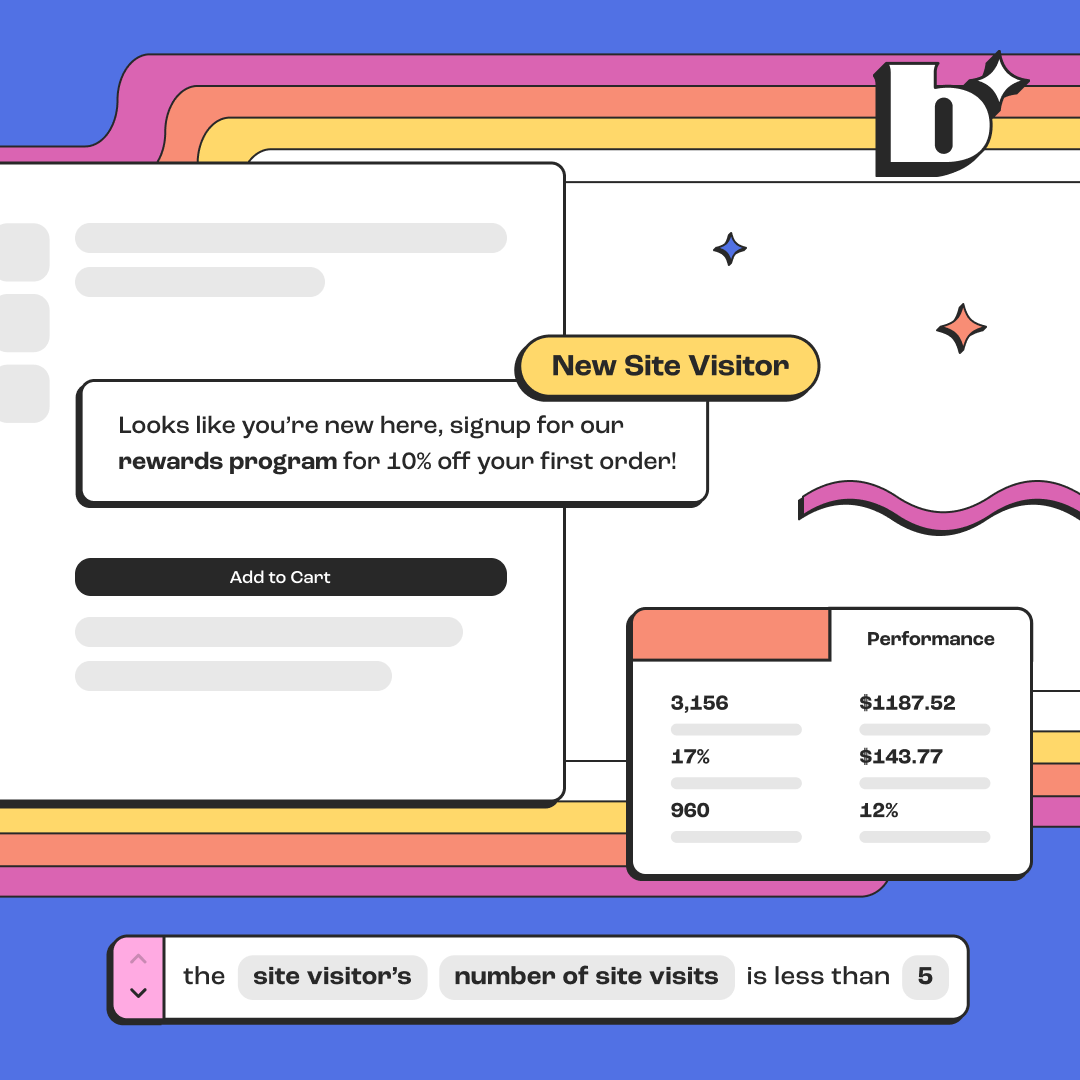
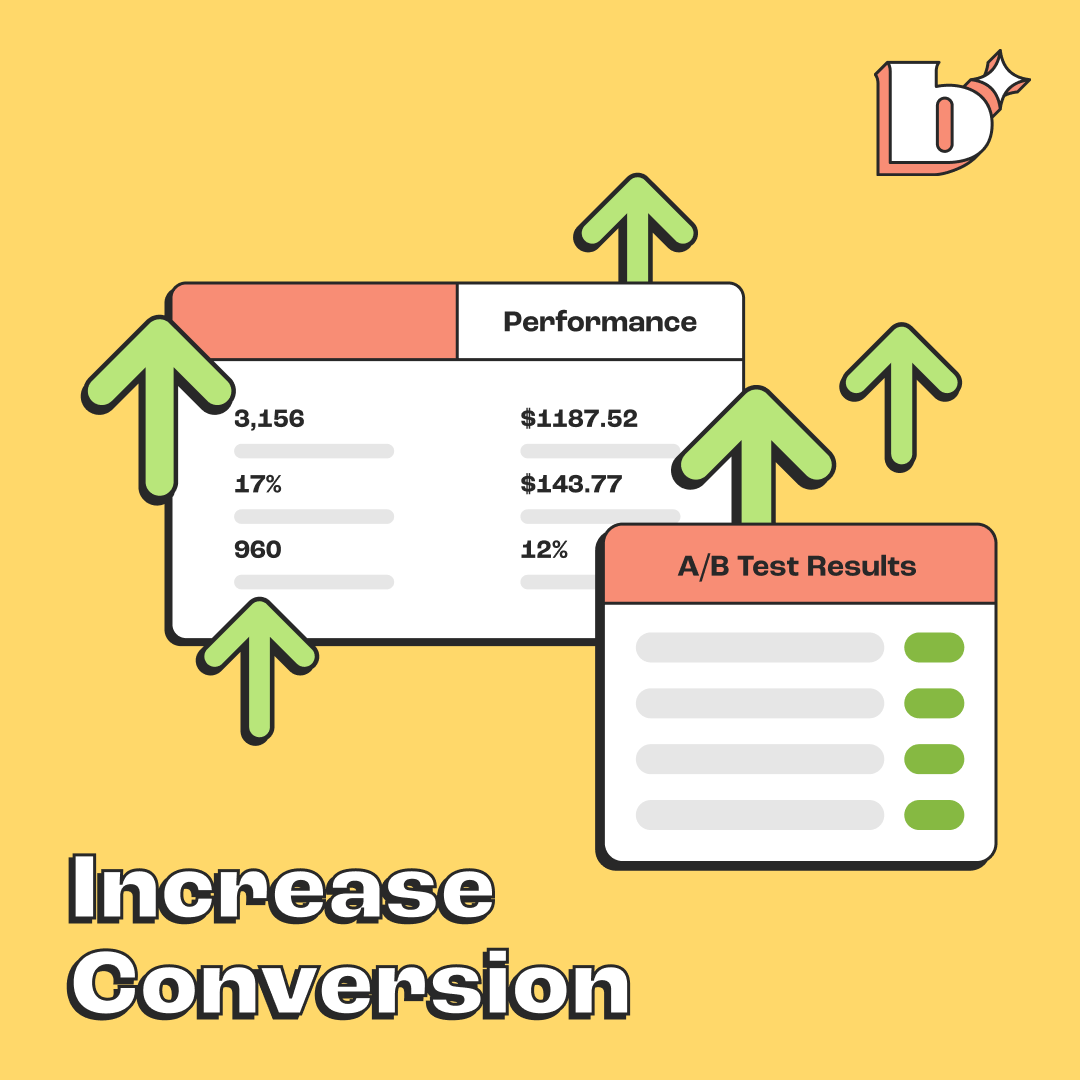


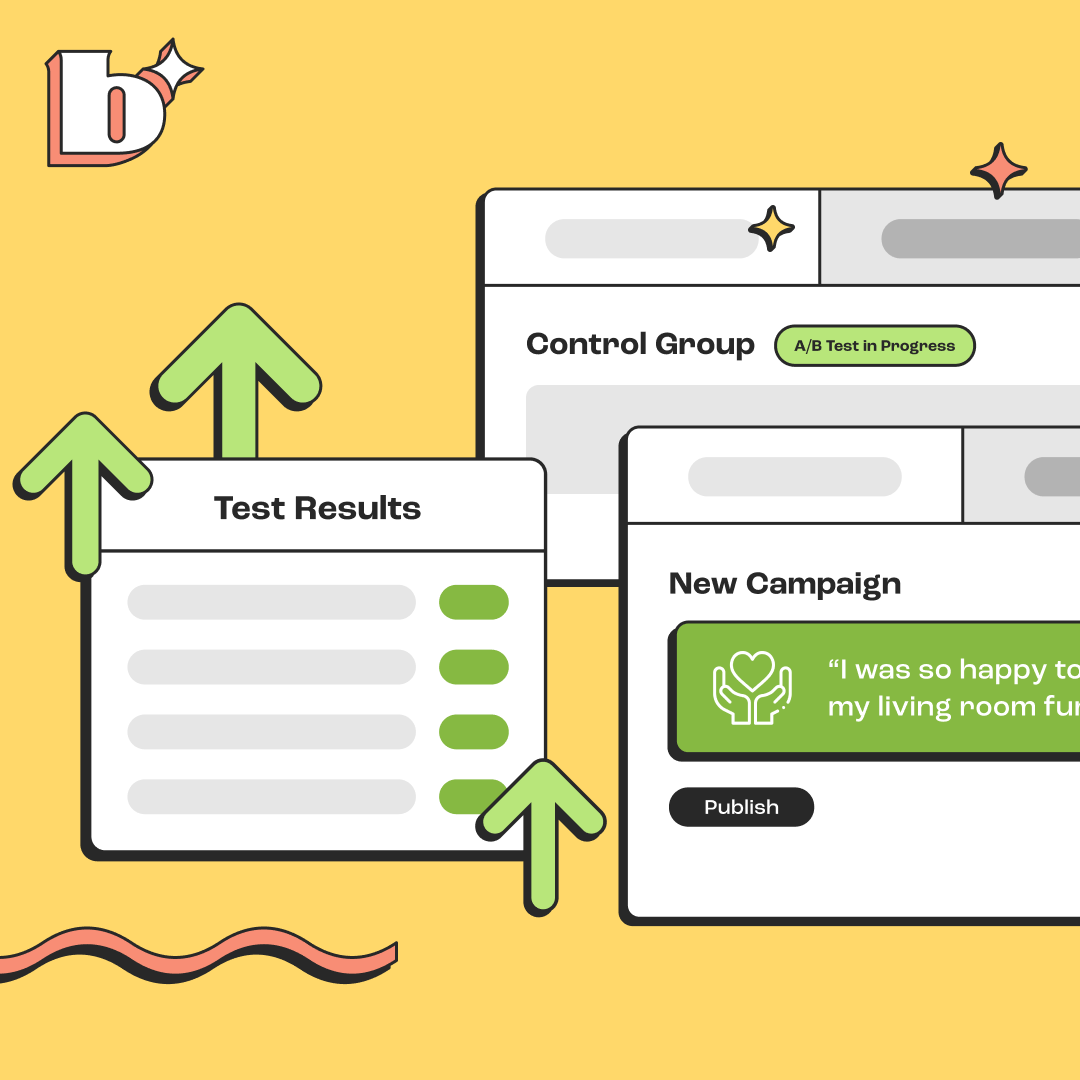
.png)

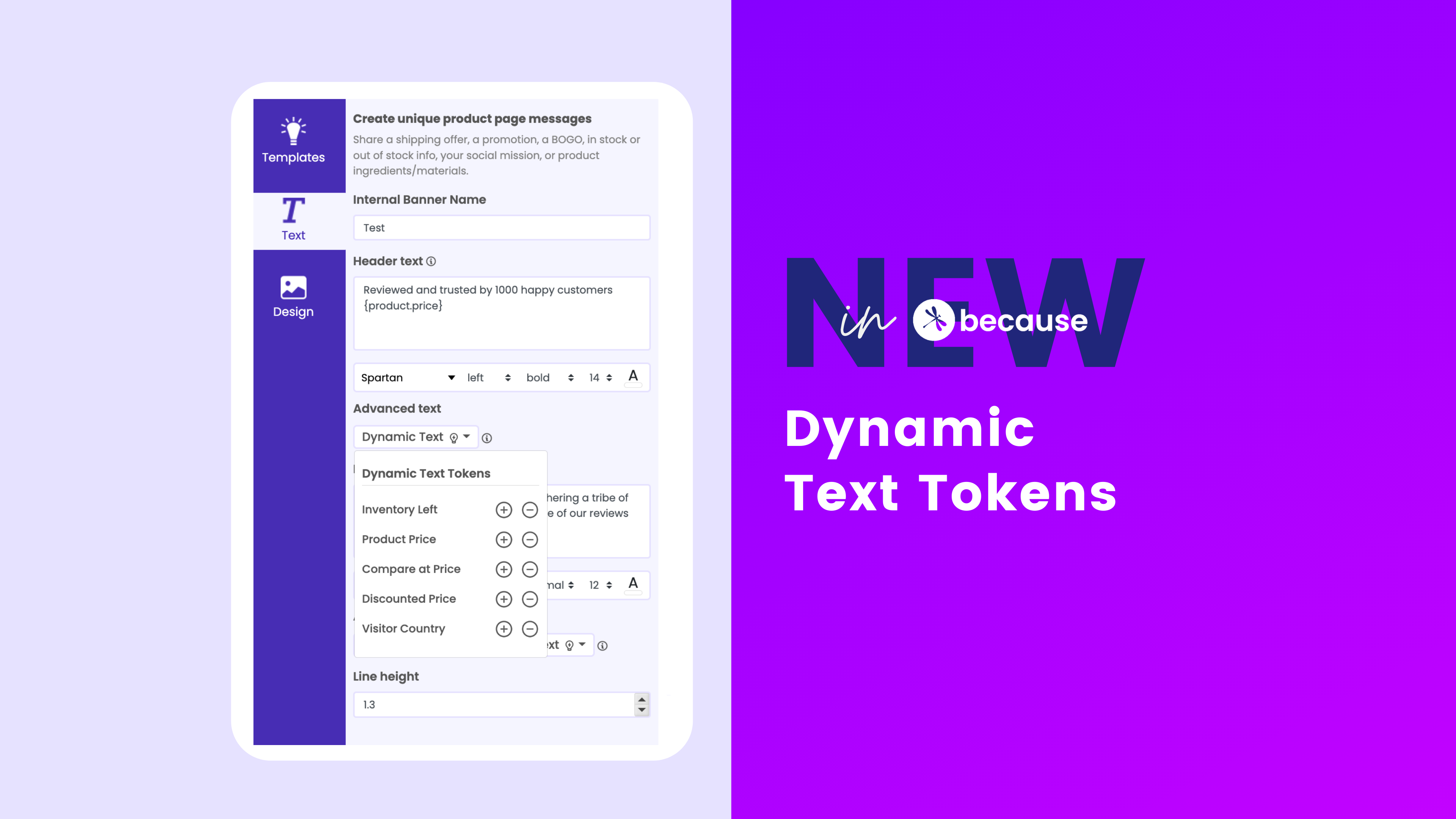
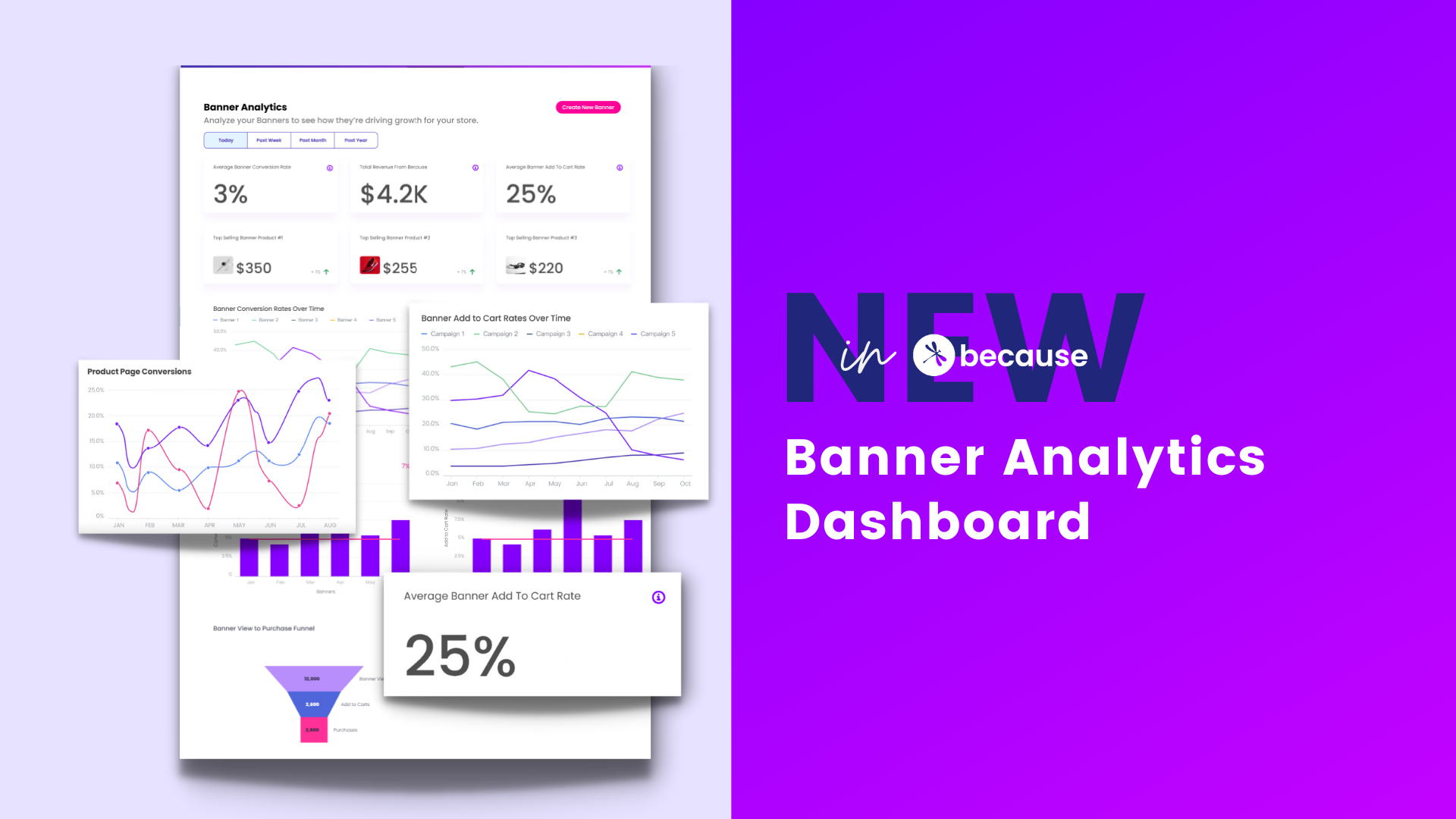

.png)


.png)
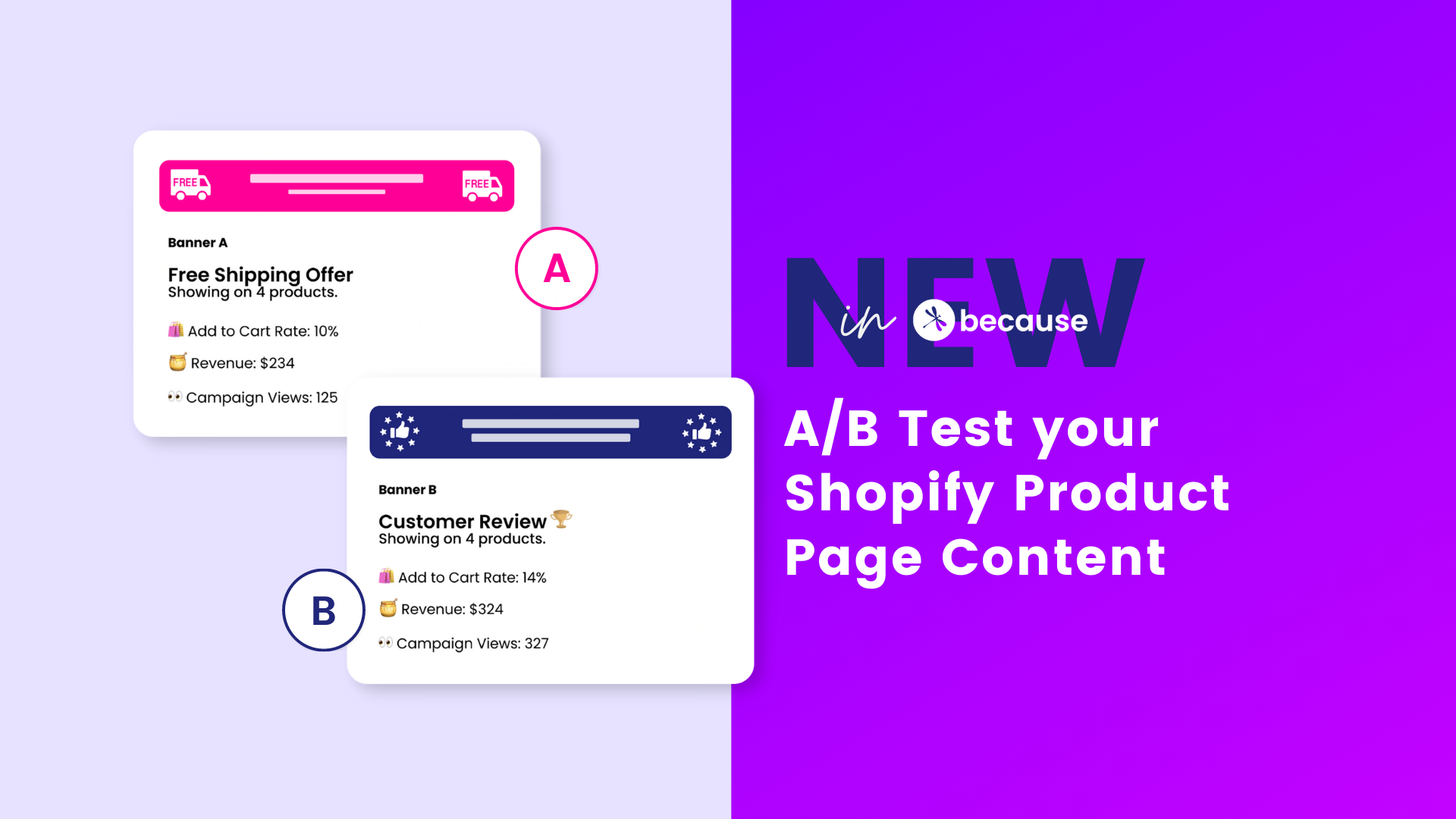

.png)
.jpeg)

.jpeg)
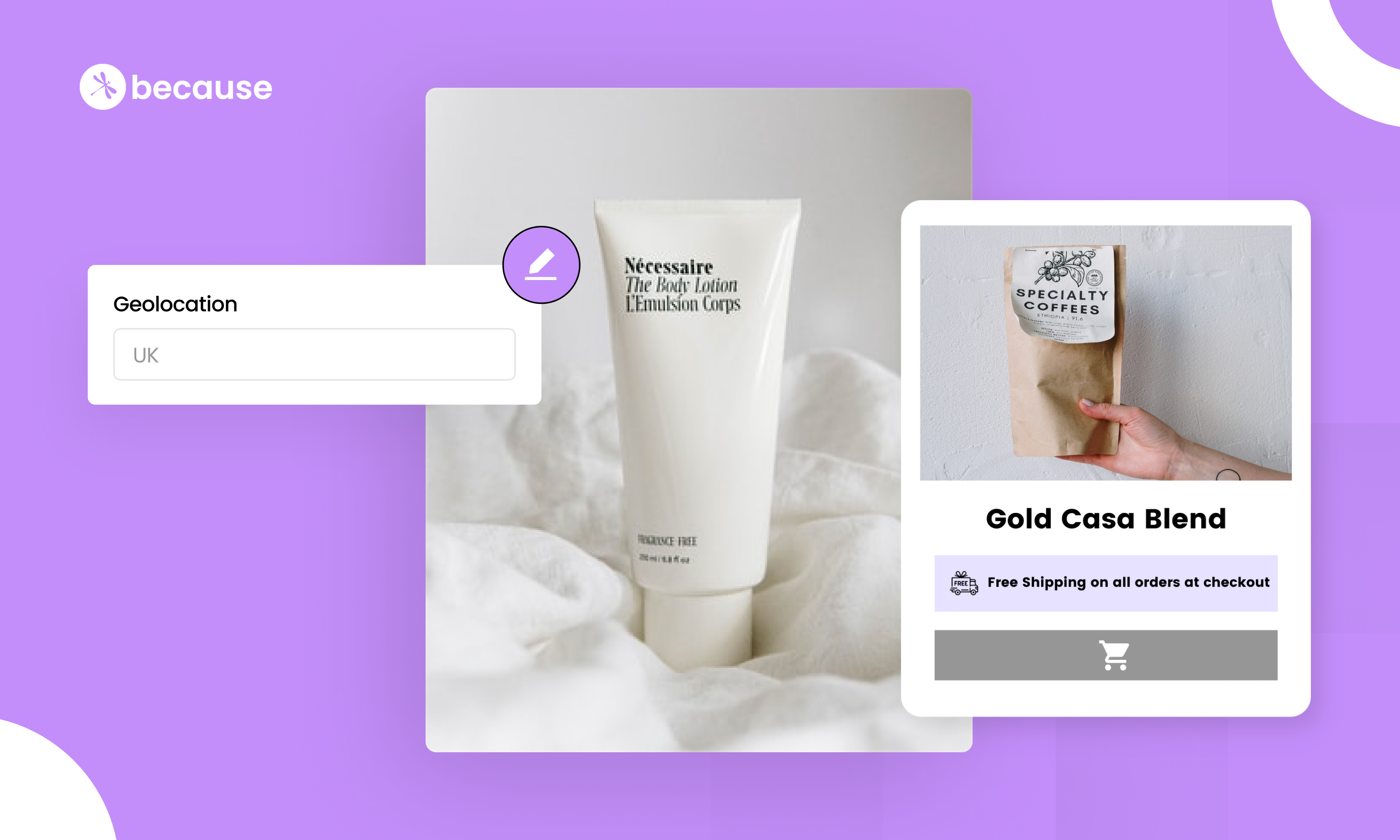
.jpeg)
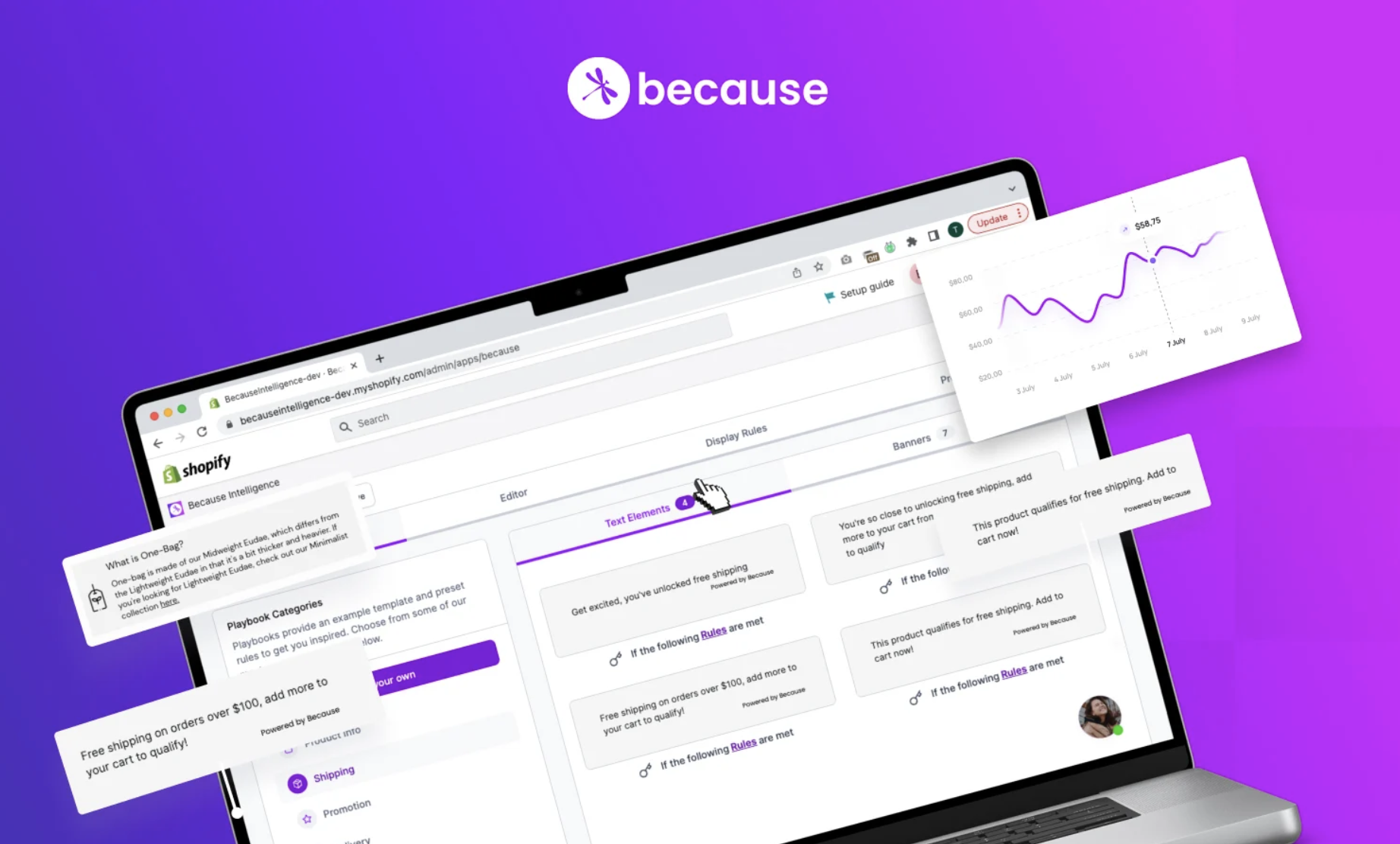
%20(1).png)
.webp)